

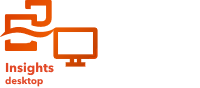
Note:
ArcGIS Insights is deprecated and will be retiring in 2026. For information on the deprecation, see ArcGIS Insights deprecation.
The Insights data pane is used to organize and manage your data.
Above the data pane
The following buttons are available above the data pane:
Manage datasets and fields
You can use the data pane to manage datasets and fields, including changing field and dataset aliases, changing field types, and applying dataset filters.
A search bar is available to search for fields in the datasets listed in the data pane. You can search all datasets or search in a specific dataset.
Use the following resources to learn more about datasets and fields:
Dataset options
The Dataset options button  is available for all dataset types in the data pane, as well as scripts. The button is used to display menu options, such as enabling location on the dataset, viewing the data table, and exporting or publishing the dataset. For scripts, the Dataset options menu can be used to open, run, download, publish, or remove the script.
is available for all dataset types in the data pane, as well as scripts. The button is used to display menu options, such as enabling location on the dataset, viewing the data table, and exporting or publishing the dataset. For scripts, the Dataset options menu can be used to open, run, download, publish, or remove the script.
Use the following resources to learn more about the Dataset options menu:
- Enable location
- View data table
- Advanced filter
- Remove dataset
- Refresh dataset
- Export datasets
- Publish data
- Copy dataset to workbook
- Hide and show fields
- Move datasets up or down
For more information about the Dataset options menu for scripts, see Use the scripting environment.




