

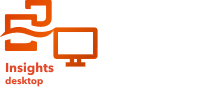
To access the temporal analysis capabilities, click the Action button  on a time series graph.
Some temporal capabilities are also available on the Find answers tab on a map, chart, or table card.
on a time series graph.
Some temporal capabilities are also available on the Find answers tab on a map, chart, or table card.
Temporal analysis does not consume credits.
The following table provides an overview of each temporal analysis capability:
| Analysis capability | Description | Example questions |
|---|---|---|
Moving Average calculates average values for a specified window and plots the values on a time series graph. Inputs: One date/time field and one number or rate/ratio field | How has it changed? What are the trends in the data? What is the average value for a given number of days? What are the estimated values for missing data? | |
Temporal Decomposition splits a time series graph into trend, seasonal, and remainder components using the STL method. Inputs: One date/time field | How has it changed? What are the trends in the data? How does seasonality affect the values? | |
Forecast uses STL to predict future values for the seasonal and seasonally adjusted components. Inputs: One date/time field | How has it changed? How will the values change in the future? |
Additional resources
Use the following resources to learn more about analysis: