
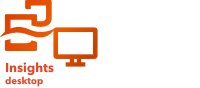
Vendor files are used to add database connectors for relational databases. Once a connector is added, database connections can be created and database tables can be accessed directly in Insights.
Note:
The Insights desktop installation includes the necessary JDBC drivers for Microsoft SQL Server, Oracle, PostgreSQL, and SAP HANA. Vendor files are not required when adding connectors for those databases in Insights desktop.
The PostgreSQL JDBC driver is included in ArcGIS Server. A vendor file is not required when adding a connector for PostgreSQL in Insights in ArcGIS Enterprise.
Supported databases
The following table lists the vendor files for each database type and the latest version that was certified with Insights:
| Supported database | Required vendor files |
|---|---|
Microsoft SQL Server | Microsoft JDBC Driver for SQL Server:
|
Oracle | The following three JAR files are required to register Oracle:
Note:You should use the latest version of the Oracle JDBC driver that is compatible with the Java Runtime Environment (JRE) used by ArcGIS Server. |
PostgreSQL | PostgreSQL JDBC driver is included in ArcGIS Server. |
SAP HANA | SAP HANA JDBC driver:
|
| Google BigQuery | Simba JDBC Driver for Google BigQuery:
Note:The Google BigQuery JDBC package includes multiple files. All files in the package are required to add a BigQuery connector. |
The required vendor files (for example, JDBC driver) must be provided to register relational data store types with ArcGIS Server. The following table provides tips on how to get these files. For more information, refer to the help documentation for the database type or contact your database account manager.
| Vendor | Instructions |
|---|---|
Microsoft SQL Server | The latest JDBC driver can be directly downloaded from the Microsoft Download Center. |
Oracle | The latest JDBC driver and Oracle Spatial and Graph software option can be downloaded from the Oracle Technology Network. |
PostgreSQL | PostgreSQL JDBC driver is included in ArcGIS Server. |
SAP HANA | The latest JDBC driver can be downloaded from SAP Support Portal. |
| Google BigQuery | The latest JDBC driver can be downloaded from Magnitude Simba. |
Note:
Some vendors may require you to have a customer account to download files.
Other databases
Connectors can be added for relational databases that use JDBC drivers that aren't on the list of supported database for Insights. For information about vendor files for connectors that have been tested in Insights, or to request help adding a connector, see the Insights connector guide.
Next steps
Now that you have the required vendor files, the next step is to add connector types. For more information, see Manage connector types.