While most camera models are well defined in the camera database, other camera models need additional information defined to process correctly. An example of this is a camera that stores each band as an individual image.
When a camera stores each band as an individual image, it may be necessary to assign group names. Drone2Map uses group names to correctly assign each drone image to its correct single band orthomosaic, which will be composited into a multiband orthomosaic during post processing.
To select images and group them into logical single orthomosaics that are ready for compositing during post processing, complete the following steps:
- Make a note of the group names that need to be defined.
For each group, you'll select images and assign a name.
- On the Flight Data tab, open the Images Table.
- Find the unique image names and determine how to select all images in one group.
This is typically done by filtering by character strings in the file names or file paths.
For this example, names of images are identified by the File field in the images table. Notice that the folders are labeled 655nm, 725nm, and 800nm (representing the wavelengths of the spectral bands captured by the separate sensors) for the multispectral sensors, and rgb for the natural color sensor. The unique values to be used as group names are 655nm, 800nm, 725nm, and rgb.
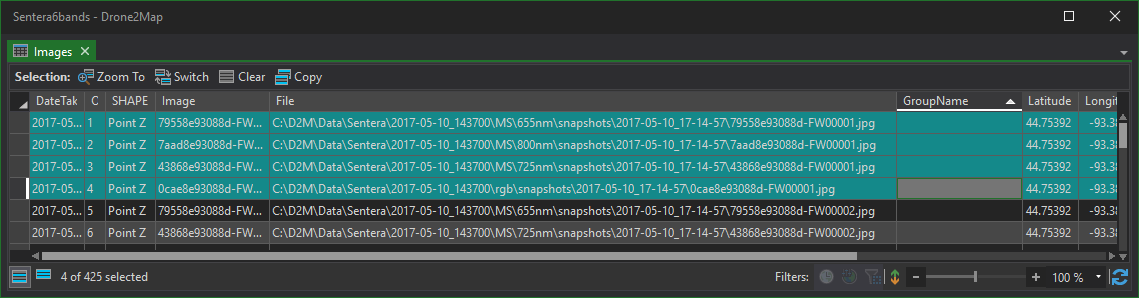
An example of the Images Table. - Use the Select by Attributes tool to select all images and assign them to a group by performing a query similar to the following:
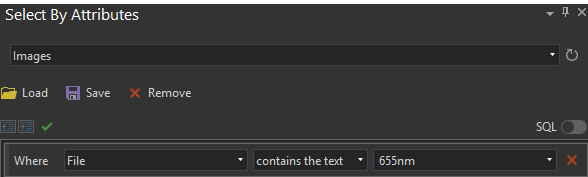
An example Select by Attributes query. - Verify that your query selected the desired images in the Images Table. Then use the Group Names tool on the Flight Data tab to enter the new group name.
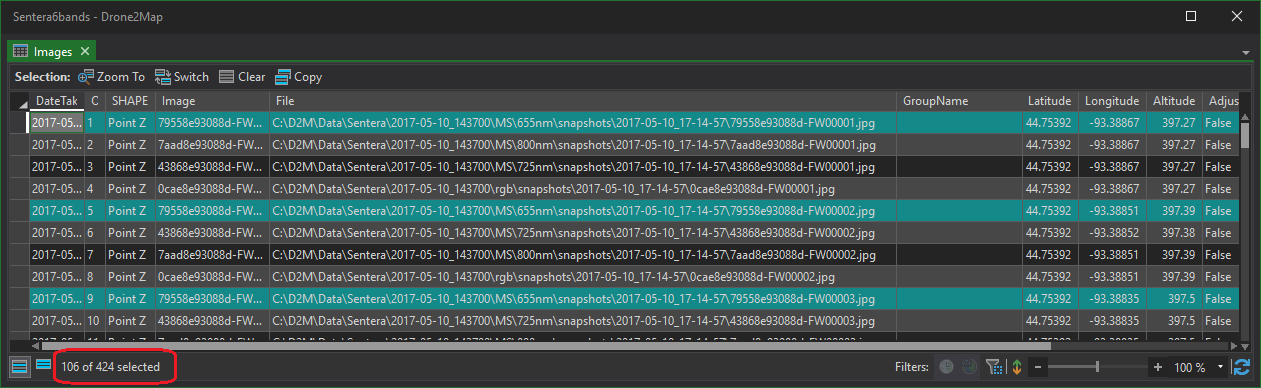
An example of selected images in the Images Table. - Repeat the above steps until all images are assigned to the correct group.
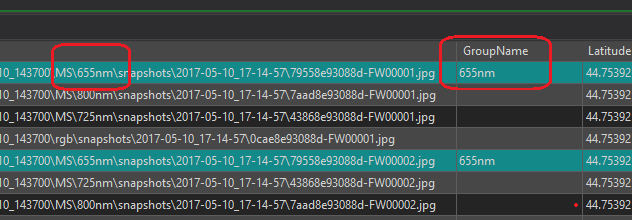
An example of images assigned a group name. - Process the images.
The result is a 6-band orthomosaic with band names Red, Green, Blue, 655nm, 725nm, and 800nm.