A unit prefix is a specifier that is appended to units of measurement to indicate a multiple or a fraction of a unit, such as kilo for thousand. When unit prefixing is enabled in ArcGIS Dashboards, symbols of unit prefixes, such as k for kilo, are used to abbreviate numbers. As with number formatting, this can simplify the information visualized and make numbers easier to interpret. For example, the indicator in the following image has unit prefixing enabled:
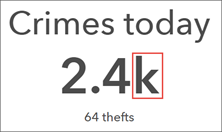
Dashboards performs unit prefixing using standard metric prefix symbols. These represent multiplication by powers of 10. For example, the prefix kilo can be added to meter to indicate multiplication by 1,000 (1 kilometer is equal to 1,000 meters). Likewise, the prefix milli can be added to second to indicate division by 1,000 (1 millisecond is equal to 1/1000 of a second).
To change the symbol used for a unit prefix, click the Time and Region button on the action bar and edit any of the symbols under the Unit prefixes drop-down menu.
The following tables outline how symbol prefixes are applied to both large and small numbers in a dashboard:
Prefixes for large numbers
| Prefix | Symbol | Multiplier | Exponent |
|---|---|---|---|
yotta | Y | 1,000,000,000,000,000,000,000,000 | 1024 |
zetta | Z | 1,000,000,000,000,000,000,000 | 1021 |
exa | E | 1,000,000,000,000,000,000 | 1018 |
peta | P | 1,000,000,000,000,000 | 1015 |
tera | T | 1,000,000,000,000 | 1012 |
giga | G | 1,000,000,000 | 109 |
mega | M | 1,000,000 | 106 |
kilo | k | 1,000 | 103 |
Prefixes for small numbers
| Prefix | Symbol | Multiplier | Exponent |
|---|---|---|---|
deci | d | 0.1 | 10-1 |
centi | c | 0.01 | 10-2 |
milli | m | 0.001 | 10-3 |
micro | µ | 0.000001 | 10-6 |
nano | n | 0.000000001 | 10-9 |