USD import
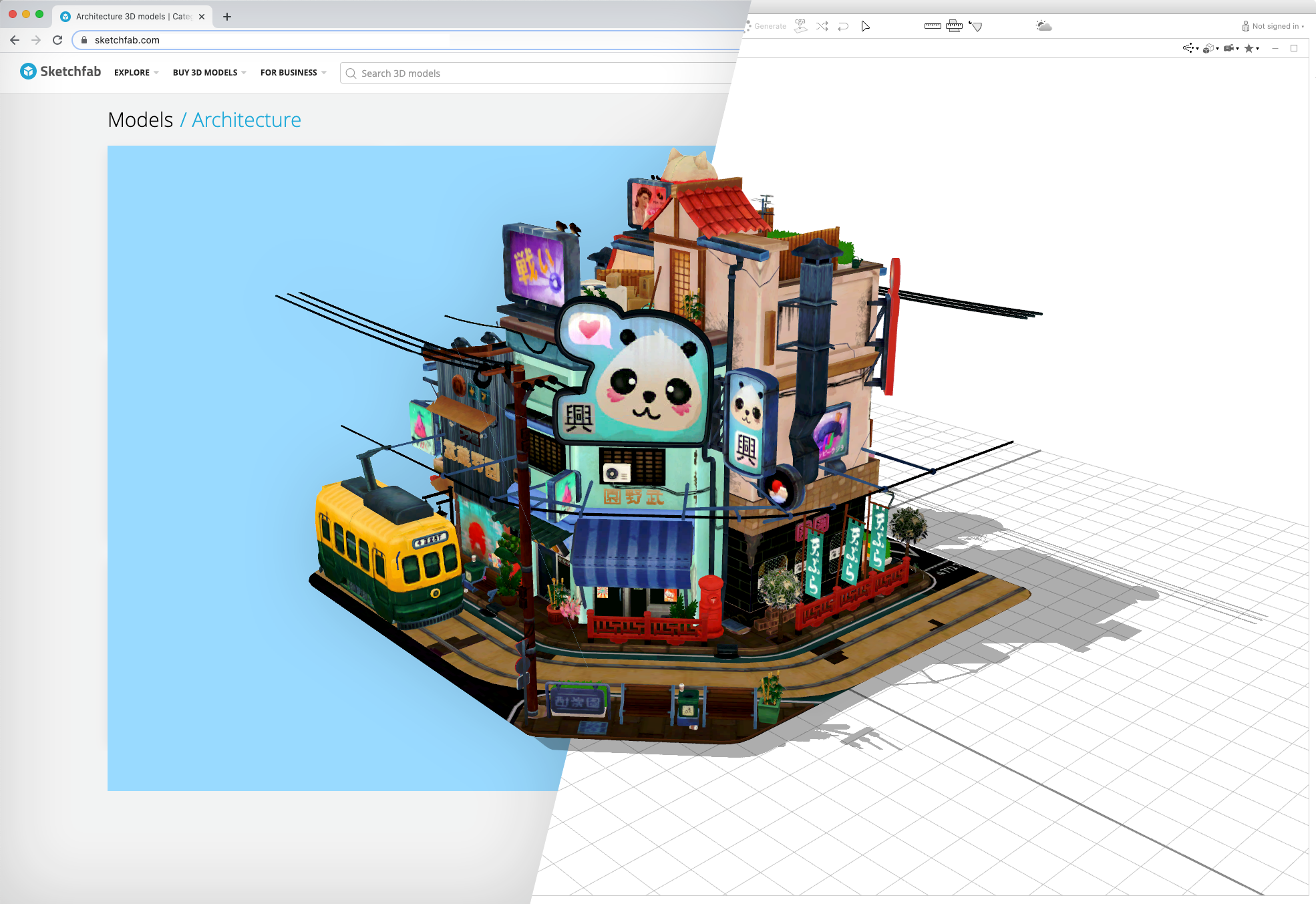
The new USD (Universal Scene Description) importer complements the USD exporter introduced in CityEngine 2020.0. It allows you to insert USD assets with CGA rules, as well as import static models and shapes. For CGA assets and static models, materials based on the "USD Preview Surface" shader are recognized and converted to CGA PBR materials.
LOD for Unreal export

The Unreal Datasmith exporter now supports level of details (LOD) driven by CGA rule attributes. When your CGA rule supports LODs, such as in the Redlands Redevelopment example, you can now automatically export them to Unreal without additional steps. Using LODs in Unreal can significantly improve rendering speed as well as quality.
Better footprint drawing
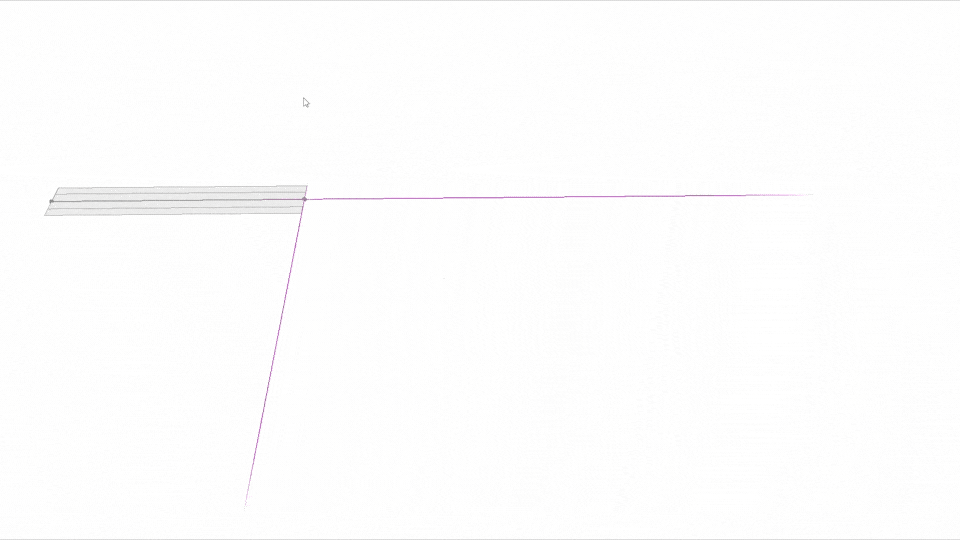
We added more tool options to make precision drawing easier. The Offset Shapes and the Polygonal Street Creation tools allow you to apply numeric values to set distances. Also, the Push Pull tool now has a toggle key to enable and disable snapping.
CityEngine 2020.1 also includes improvements to splitting and snapping to shapes and a better drawing experience. First, we've added more snapping targets to the Polygonal Street Creation tool in which you can snap to shapes and perpendicular to guides. Also, the Push Pull tool now snaps to guides to allow for exact alignment of extrusions to other buildings. Finally, the measurement tools snap perpendicular to edges and guides which makes measuring triangles and other non-rectangular shapes smoother.
Improved integration with ArcGIS Urban
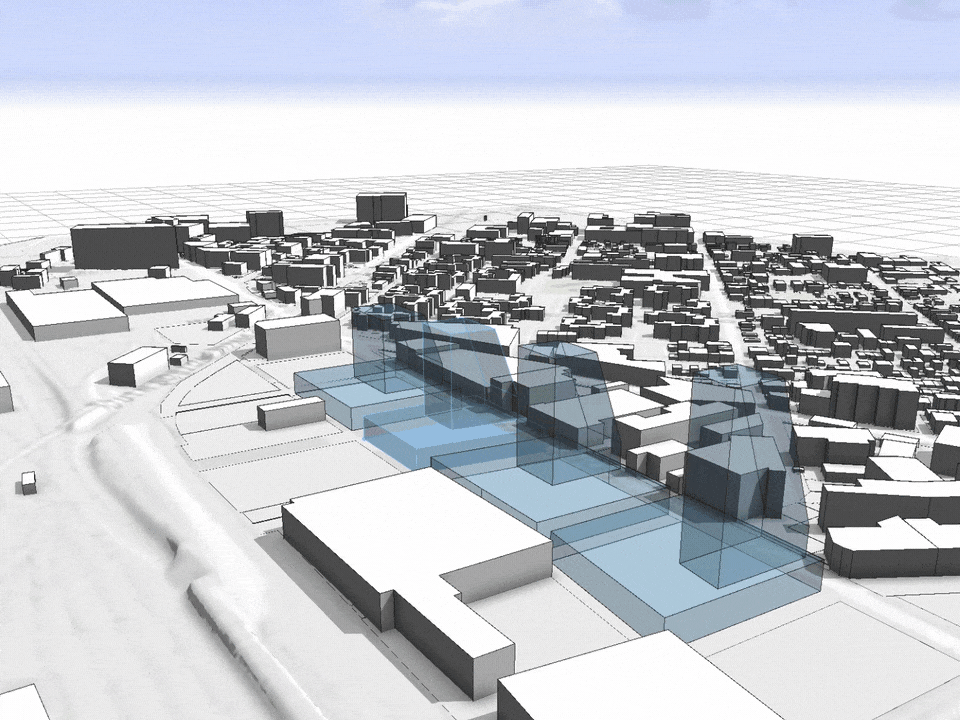
We added support for the latest ArcGIS Urban rule, this includes support for the Building Type, Alignment, and Skyplane attributes. Additionally, we simplified the import experience by automatically assigning the latest ArcGIS Urban rule available in your workspace to the imported data. Finally, satellite map imagery is downloaded in addition to the default basemap, and you can switch between the maps using the Inspector.
CGA tutorial for handling CSV data
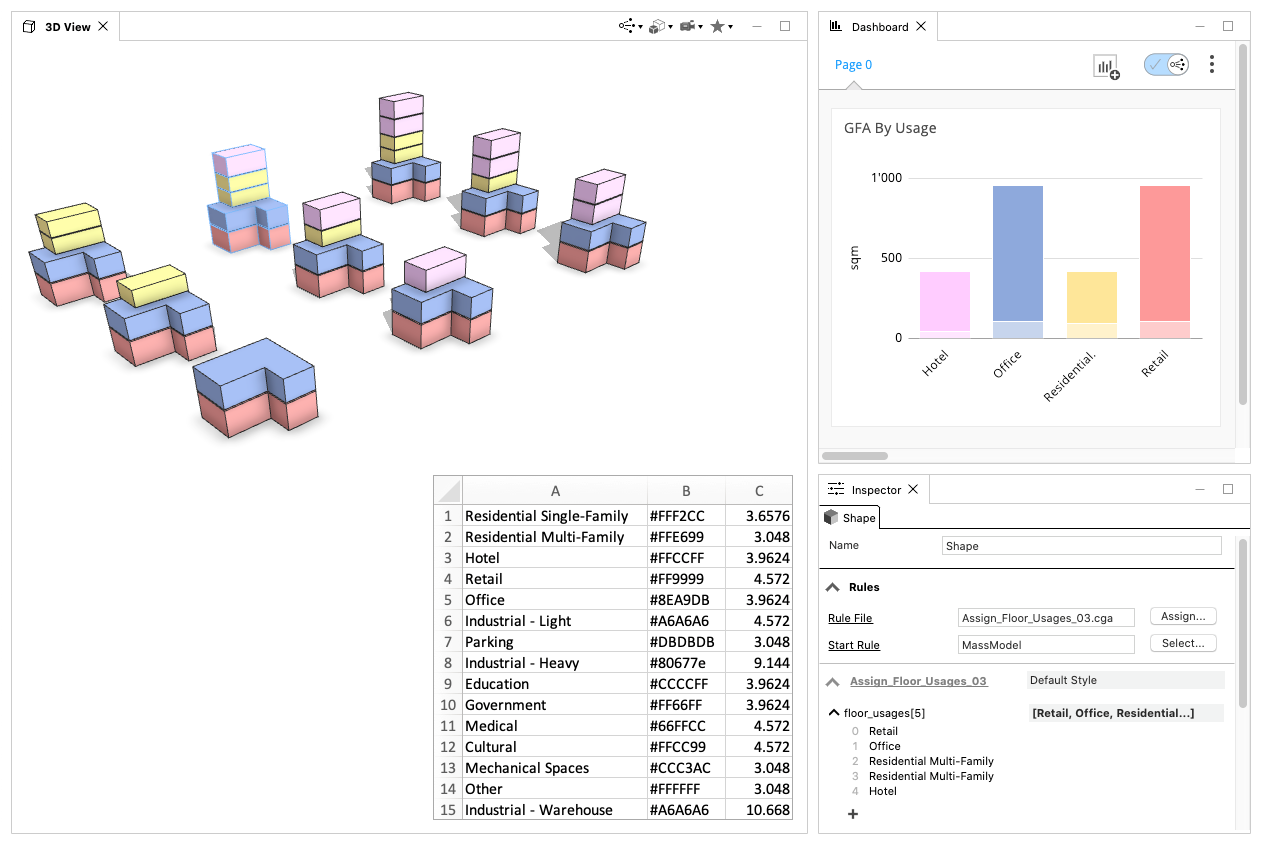
A new tutorial shows you how to import CSV data from CGA and how to work with arrays. Also, the code browsing experience in the CGA Editor and the RPK creation is improved.
...and many more enhancements and fixes
You can find further news and details in the 2020.1 release notes. Visit My Esri to upgrade to CityEngine 2020.1.