The installation procedure includes the following steps:
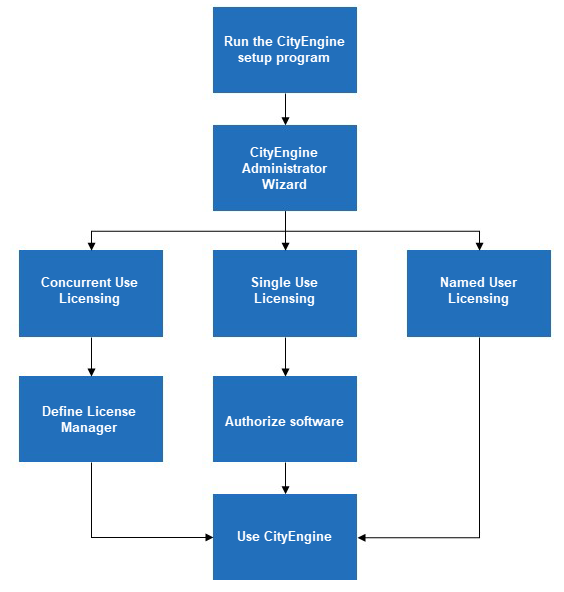
Licensing types
- Concurrent Use Licensing—consumes licenses from a shared License Manager (separate server).
- Single Use Licensing—locks the license to the machine on which CityEngine is installed.
- Named User Licensing—allows CityEngine to use licenses saved to your ArcGIS Online or ArcGIS Enterprise Organization.
Run the CityEngine setup program
Download the CityEngine2021.0 installer zip file, extract, and run setup.exe. For more information on installing this product, see Installing CityEngine.
Complete the steps in the CityEngine Administrator Wizard
After installation is complete, the CityEngine Administrator Wizard is launched. Select your product type. If you will be using a concurrent-use product, you will need to define your compatible license manager. If you will be using a single-use product, you will need to authorize your software for use.
Windows Installer technology
The CityEngine setup was created using Microsoft Windows Installer technology. This technology uses a package file (.msi) and a client-side installer service (msiexec.exe). Windows Installer is a service that runs on your operating system. This service enables the operating system to manage the installation and uses the information contained within the package file to install the software.
The msiexec.exe program is a component of Windows Installer. Msiexec.exe uses a dynamic link library, msi.dll, to read the package files (.msi), apply transformations (.mst), and incorporate command-line options.
Note:
Windows Installer 5.0 (minimum) is required for the CityEngine setup. If you are installing by using setup.msi directly, you must have at least Windows Installer 5.0 on the target machine. It is recommended that you use setup.exe to install CityEngine when possible.
More information on Windows Installer can be found in the Windows Installer Software Development Kit (SDK) which can be found at the Microsoft website.
The setup.msi installer package can be used to deploy CityEngine in Windows Installer-supported environments such as Active Directory and Microsoft System Management Server. See Installing CityEngine silently for information on command-line options for installing CityEngine. A deployment white paper is available on the Esri Support website.
CityEngine 2020.1 and earlier users
CityEngine 2021.0 can be installed side by side on machines that have an earlier version. However, CityEngine 2021.0 must be installed in its own unique location.
For more information, see ArcGIS License manager for CityEngine quick start guide.
For more information on authorizing your software for use, see Authorizing your software.