Options for light source and environment and reflection maps for 3D viewports may be configured using the Scene Light and Panorama tool  . You can access the tool the following ways:
. You can access the tool the following ways:
- Click the Scene Light and Panorama tool
 in the toolbar.
in the toolbar. - Click Edit > Edit Scene Light and Panorama in the main menu.
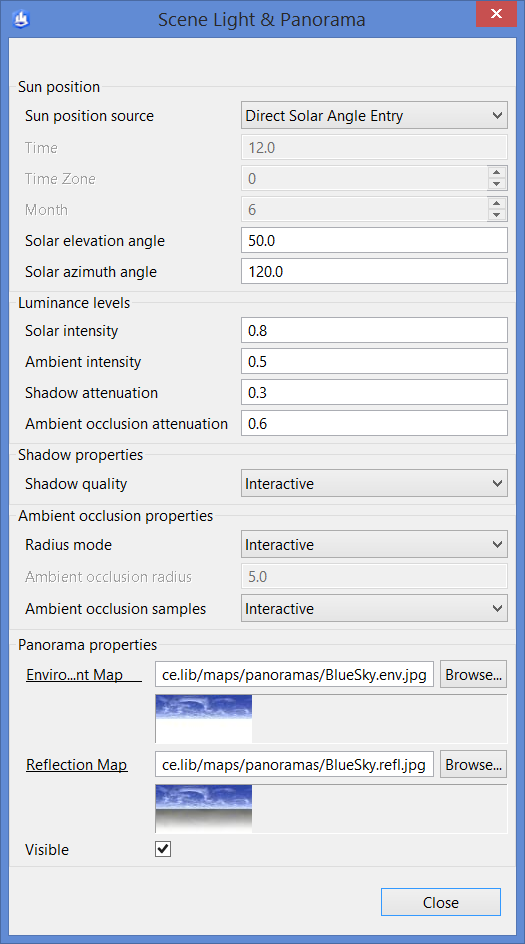
Light
The Light parameters control how objects are lit in the Viewport:
Sun position source | Switches between "Time and Month" and "Direct Solar Entry". For "Time and Month" to work, the Scene Coordinate System needs to be set correctly. |
Time | Time of Sun Position. |
Time Zone | Time Zone of Sun Position. |
Month | Month of Sun Position. |
Solar elevation angle | Altitude of the sun, the angle between the horizon and the center of the sun's disc. |
Solar azimuth angle | Azimuth angle of the sun. |
Solar intensity | Scene light intensity. |
Ambient intensity | Scene light ambient intensity. |
Shadow attenuation | Attenuation of shadows (blend to black). |
Ambient occlusion attenuation | Attenuation of screen space ambient occlusion (blend to black). |
Shadow quality | Switches between "Low", "Medium", "High", and "Interactive". |
Radius mode | Switches between "Manual" and "Interactive". |
Ambient occlusion radius | Radius in meters of screen space ambient occlusion samples. |
Ambient occlusion samples | Number of screen space ambient occlusion samples, or "Interactive". |
Interactive modes
The "Interactive" modes are designed to deliver great visual quality without the need to manually adjust parameters.
- When Shadow quality or Ambient occlusion samples are set to Interactive, the best visual quality is used when the camera stands still, while the quality is reduced based on performance during camera moves.
- When setting Radius mode to interactive, the ambient occlusion radius is automatically adjusted for best visual quality in the center region of the viewport. If you want to tweak this, set the mode to Manual.
Ambient occlusion
CityEngine ambient occlusion uses screen space ambient occlusion, a special real-time rendering technique that approximates ambient light occlusion. Ambient occlusion is a shading method used in 3D computer graphics which helps add realism by taking into account attenuation of light due to occlusion. Ambient occlusion attempts to approximate the way light radiates in real life and is especially well suited for outdoor scenes.
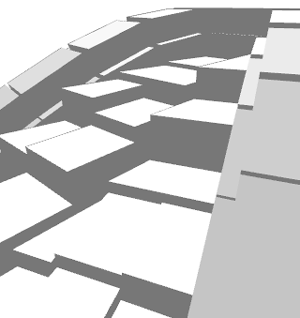
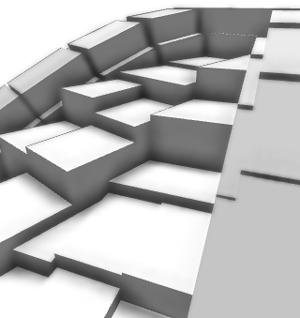
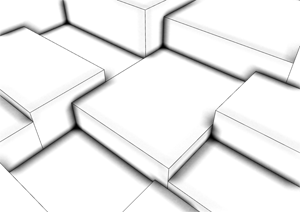

Panorama
The panorama settings contain the background skydome shown in the 3D viewports:
Environment Map |
|
Reflection Map |
|
Visible | Show or hide the panorama. |
The directory ce.lib/maps/panoramas contains a selection of panorama maps.