Syntax
- string imageApproxRatio(searchQuery, axesRatio, n)
Parameters
- searchQuery—stringSearch query to apply on list of all files in the workspace. See fileSearch for details about the syntax.
- axesRatio—string{ "xy" | "xz" | "yx" | "yz" | "zx" | "zy" }—Defines which scope axes ratio is used as a reference.
- n—floatNumber (integer >= 1) of textures to consider (one is randomly picked out of the n best textures.
Returns
Texture with one of the n best ratio matches (according to axesRatio).
Description
The imageApproxRatio function returns one of the n textures with the best ratio match, from the files specified by searchQuery, according to the specified combination of axes.
Note:
imageApproxRatio(searchQuery, axesRatio, 1) = imageBestRatio(searchQuery, axesRatio)
Related
Examples
Setting up texturing based on the best pixel ratio
The goal is to set up the texturing, depending on the best pixel ratio of the list of desired textures. The following textures all have different resolutions. Note:Note the color variations in the next two examples by using only the "best ratio" (n = 1) and "choose randomly one of the best three ratios" (n = 3). |  |
| 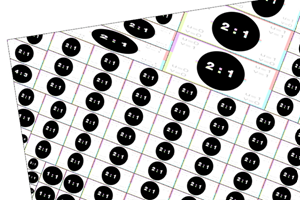 |
| 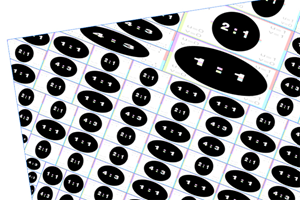 |