Syntax
- rotate(mode, coordSystem, xAngle, yAngle, zAngle)
Parameters
- mode—selector{ abs | rel }—Absolute or relative mode. Absolute means the angles are set to the given value, relative means the angles are added.
- coordSystem—selector{ scope | pivot | object | world }—Name of the coordinate system in which the following angles are given.
- xAngle—floatAngles in degrees to rotate about the x-axis.
- yAngle—floatAngles in degrees to rotate about the y- axis.
- zAngle—floatAngles in degrees to rotate about the z- axis.
Description
The rotate operation rotates the scope around the scope origin. The angles can be defined in any coordinate system, and the rotation can either be absolute (= set the angles) or relative (= add the angles). This operation manipulates the scope orientation ( scope.r attribute).
Related
Examples
Set scope orientation to world coordinate system angles
Using the absolute mode, the scope orientation can be set to an orientation relative to the world origin. | 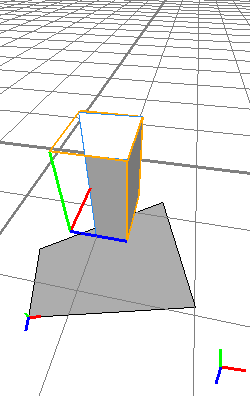 |