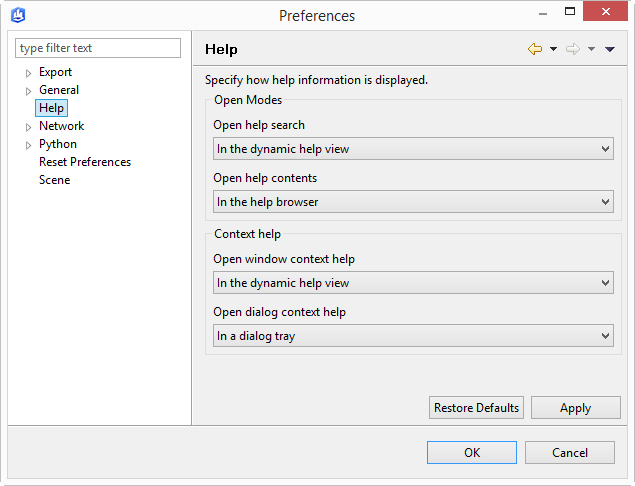
On the Help preferences page, you can indicate how to display help information.
- Use external browsers: If embedded web browser is supported on your system, help window uses an embedded help browser to display help contents, whenever possible, and this option is available. Select it, to force help to use external browsers. Use "Web Browser" preference page to select browser to use.
- Open window context help: This option allows you to determine whether the window context help will be opened in a dynamic help view or in an infopop.
- Open dialog context help: This option allows you to determine whether the dialog context help will be opened in a dynamic help section of help view or in an infopop.
- Open help view documents: This option allows you to determine whether the documents selected in the help view will be opened in-place or in the editor area.