Available with Business Analyst license.
Privileges for Business Analyst Web App are determined by a member's user type and role. A Publisher or Administrator role is required to create projects and layers in Business Analyst Web App. Advanced licenses are assigned by the administrator to members in the organization.
Note:
See Obtain a portal license file and Manage licenses for full instructions prior to following the steps below for assigning Advanced licenses for Business Analyst Web App.
User types
Business Analyst Web App licenses can only be assigned to user types with Publisher roles:
- Creator
- Professional
- Professional Plus
User types that are not supported:
- Contributor
- Mobile Worker
- Viewer
Assign licenses
Business Analyst Web App Standard is included with the Creator, Professional, and Professional Plus user types. To assign Advanced licenses, verify that you are signed in as an administrator of your organization or a member with licensing privileges, and do the following:
- From the Organization page, click the Licenses tab.
- Under Add-on licenses, locate ArcGIS Business Analyst Web App Advanced and Mobile add-on licenses. If necessary, search for the licenses by name. Next to a license, click Manage.
- In the window that appears, locate the member or members whose license you want to manage in the following ways:
- To search the list of organization members, type the member's first or last name in the search box.
- To filter the list of members, use the filter options for user type, role, credits remaining, last login, login type, group, and app.
- Turn the toggle button on or off next to a member of the organization to revoke or assign a license.
You can revoke or assign licenses for multiple members at once by clicking Manage all on page.
Note:
If you can't assign the license to a particular member because it's not compatible with their user type, you can update user types on the Members tab.
- Click Close to return to the Licenses page.
Access Business Analyst Web App
Note:
Users must have a Publisher role with permissions to use the app. This is required to create projects and layers in Business Analyst Web App.
To access Business Analyst Web App, do the following:
- Click the Apps button
 in the header of the portal website.
in the header of the portal website. - Click the Business Analyst Web App button to launch the app.
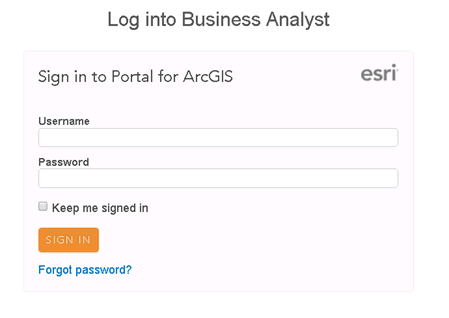
- Sign in with a username that has been granted a license.
You can bookmark the app URL: https://<PortalName.domain.com>/WebAdaptor/apps/BA
Compatibility with ArcGIS Enterprise
The following table indicates supported versions of ArcGIS Business Analyst Web App and their compatibility with ArcGIS Enterprise:
| ArcGIS Enterprise version | ArcGIS Business Analyst Web App version |
|---|---|
12.0 | June 2025 (25.2) |
11.5 | February 2025 (25.1) |
11.4 | June 2024 (24.2) |
11.3 | February 2024 (24.1) |
11.2 | June 2023 (23.2) |
11.1 | November 2022 (10.3) |
11.0 | March 2022 (10.1) |
10.9.1 | June 2021 (9.2) |
10.9 | December 2020 (8.4) |
10.8.1 | June 2020 (8.2) |
10.8 | November 2019 (7.4) |