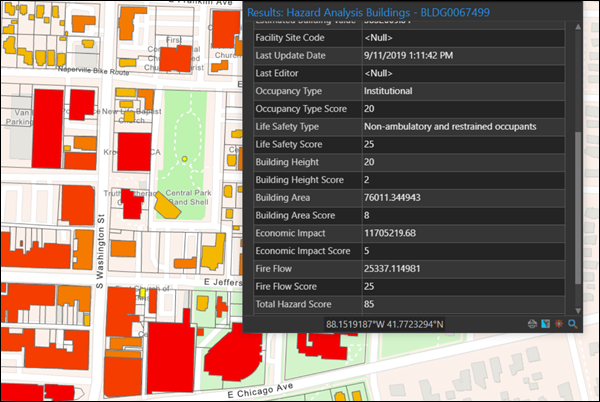The Target Hazard Analysis solution delivers a set of capabilities to calculate a hazard score for each building or property and understand where a fire may negatively impact a community.
In this topic, you will learn how to use the solution by assuming the role of a user and performing the following workflows.
Note:
Use your organization's data or the provided sample data to complete the tasks included in this solution's ArcGIS Pro project.Get started
First, you will download and unzip the Target Hazard Analysis ArcGIS Pro project.
- Sign in to your ArcGIS organization and browse to the Target Hazard Analysis item.
- From the item page, click Download.
- Unzip the downloaded folder, and then from the unzipped folder, open the ArcGIS Pro project.
- On the View tab, in the Window group, click Catalog Pane.
- In the Catalog pane, expand the Tasks folder.
Note:
If you do not see the Catalog pane, from the View tab, in the Windows group, click Catalog Pane.
- Double-click the Target Hazard Analysis task item.
- In the Tasks pane, expand the Getting to know Target Hazard Analysis task group to see the collection of tasks.
Tip:
Click a group heading or task name to view its description at the bottom of the Tasks pane.
Getting to know Target Hazard Analysis
Target Hazard Analysis is conducted on your building polygons to identify structures that could result in a loss of life, or have a negative impact on the community, if a fire were to occur. The building polygons must have certain attributes to conduct the analysis and determine the level of risk for each building.
This task group includes an explanation of the data requirements, target hazard methodology, and a review of the data provided.
This task group includes the following tasks:
- Understanding Target Hazard Analysis
- Target Hazard Analysis methodology
- Review data provided
Prepare data for analysis
This task group workflow allows you to prepare the target hazard layer using your building data before conducting the analysis. It allows you to set the target hazard analysis geodatabase provided in the project to your spatial coordinate system and load your building data into the target hazard layer. This layer has all the pre-defined fields that are necessary for conducting target hazard analysis. Your building layer may contain small buildings such as garages or sheds that you do not want to include in the analysis. An optional task is provided to allow you to remove the small buildings from the target hazard layer. Similarly, you may not want to include single-family homes in the target hazard analysis. Removing those buildings would allow you to focus on the high-occupancy buildings to determine risk areas in your community and greatly reduce the size of the target hazard layer. An optional task is provided to remove the single-family homes from the target hazard layer.
Note:
As you prepare your data for analysis, ensure the attribute fields contain valid data for each record.
This task group includes the following tasks:
- Define spatial reference
- Add buildings layer
- Remove small buildings (optional)
- Remove single family homes (optional)
Analyze target hazard data
When the data preparation on the target hazard layer is completed, the analysis can begin. This task group contains tasks with a series of steps to conduct the analysis using the building data that was loaded into the target hazard layer. These steps will allow you to assign the hazard criteria from the occupancy type and life safety type categories, calculate the hazard scores for each building, review the results, and symbolize them by the total hazard score.
A task is provided to share the results of the analysis as a web layer to your organization so non-GIS users can view the risks. In addition, a step is provided to export the results to a file geodatabase, which can be incorporated into other information products such as Pre-Incident Planning or conduct further analysis such as Critical Task Analysis and Community Risk Assessment.
This task group includes the following tasks:
- Perform target hazard analysis on buildings
- Adjust target hazard analysis scores (optional)
- Review results of the analysis
- Share target hazard information