ModelBuilder is an interactive canvas for building analysis workflows using the analysis tools available in Map Viewer. Models are created by chaining together data and analysis tools into workflows in which the output of one tool becomes the input for another tool. These workflows can range from routine data management tasks to complex spatial analysis. Models streamline an analysis by enabling iterative workflow runs, automating multistep processes, and documenting workflows.
To use ModelBuilder, you must connect to an analysis session that provides compute resources, which allows you to do the following:
- Create models
- Build models by adding tools and data
- Validate data and tools in a model
- Edit existing models (for example, to add steps to a workflow)
- Run models
Example
The following model is used to overlay country boundaries with a layer of species richness to find the areas within the country with high species richness. The numbers in the image correspond to the numbers in the table.
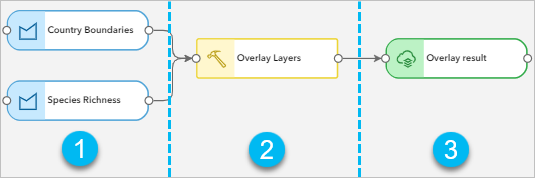
| Step | Description |
|---|---|
 | Input data—Country boundaries and species richness |
 | Overlay Layers—Analysis tool that combines the two input layers |
 | Output data—Areas within the country boundaries with a high species rarity |