| Operand | Explanation | Data Type |
in_raster_or_constant1 | The input values to be raised to the power defined by the second input. If the first input is a raster and the second is a scalar, an output raster is created with each input raster value being raised to the power of the scalar value. | Raster Layer | Constant |
in_raster_or_constant2 | The input that determines the power to which the values in the first input will be raised. If the first input is a scalar and the second is a raster, an output raster is created with the scalar value being raised to the power of each input raster value. | Raster Layer | Constant |
Summary
Raises the cell values in a raster to the power of the values found in another raster.
Illustration
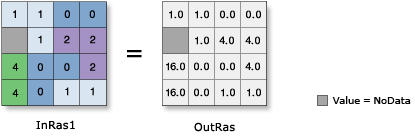
Discussion
When using an operator with a raster input, the result will be a raster. However, if all inputs are numbers, the result will be a number.
When there are multiple operators in an expression, the operators are not necessarily run in left-to-right order. The operator with the highest precedence value will be run first. For more information, see the operator precedence table in Work with operators in map algebra. Use parentheses to control the run order.
Output values are always floating point, regardless of the input value type.
Another way to perform the power operation is a **= b, which is an alternative way to write a = a ** b.
If both inputs are single-band rasters, or one of the inputs is a constant, the output will be a single-band raster.
If both inputs are multiband rasters, the operator will perform the operation on each band from one input, and the output will be a multiband raster. The number of bands in each multiband input must be the same.
If one of the inputs is a multiband raster and the other input is a constant, the operator will perform the operation using the constant value for each band in the multiband input, and the output will be a multiband raster.
If both inputs are multidimensional rasters with the same number of variables, the operator will perform the operation for all slices with the same dimension value, and the output will be a multidimensional raster. The variables in the inputs must have the same dimensions or a common dimension but no uncommon dimensions.
If both inputs have one variable but different names, set the Match Multidimensional Variable environment to False to perform the operation.
If one of the inputs is a multidimensional raster and the other input is a constant, the operator will perform the operation for all slices for all variables using the constant value, and the output will be a multidimensional raster.
Parameters
Code sample
This sample uses the values in the second input raster as the power by which to raise the values in the first input raster.
import arcpy
from arcpy import env
from arcpy.ia import *
env.workspace = "C:/iapyexamples/data"
outPower = Raster("degs") ** Raster("cost")
outPower.save("C:/iapyexamples/output/outpower.img")This sample uses the values in the second input raster as the power by which to raise the values in the first input raster.
# Name: Op_Power_Ex_02.py
# Description: Raises the cells in a raster to the power of the values
# found in another raster
# Requirements: Image Analyst Extension
# Import system modules
import arcpy
from arcpy import env
from arcpy.ia import *
# Set environment settings
env.workspace = "C:/iapyexamples/data"
# Set local variables
inRaster1 = Raster("degs")
inRaster2 = Raster("cost")
# Execute Power
outPower = inRaster1 ** inRaster2
# Save the output
outPower.save("C:/iapyexamples/output/outpower")