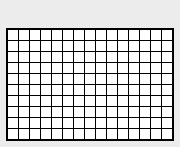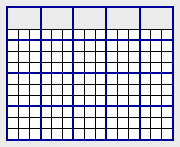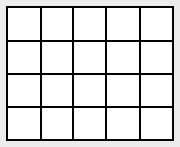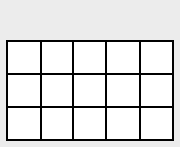The tool resamples an input raster to a coarser resolution based on a specified aggregation strategy (maximum, mean, median, minimum, or sum).
Conceptually, the tool works as follows:
- It multiplies the cell resolution of the input raster by the factor specified by the cell factor parameter. The resulting value corresponds to the cell resolution of the output raster.
- It maps the spatial extent of the output cells onto the input raster, starting from the lower left corner.
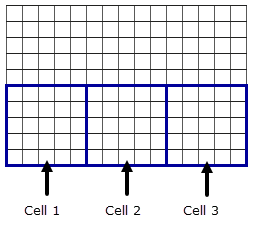
The coarser output cells are mapped onto the input raster. - It identifies the cells on which to perform the aggregation calculations. Cell locations from the input raster that fall within the extent of an output cell are included in the calculations for determining that cell's output value.
- It calculates the output value by determining the sum, minimum, maximum, mean, or median value of the cells from the input raster that fall within the output cell's spatial extent.
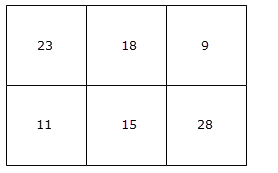
The aggregation value is written to each cell on the output raster.
Depending on the value specified for the cell factor (whether the division of the cell factor by the number of cells in a row or column leaves a remainder), the spatial extent of the input raster may not cover the same extent for the last cell in a row or column as the output raster. When this occurs, the value for the last output row or column of cells can be calculated with the available cells from the input raster that fall within the extent (Expand extent if needed is checked), or the raster can be truncated by removing the last cell from the output raster (Expand extent if needed is unchecked).
Expand and truncate
The following illustrations demonstrate how the remainder cells are processed according to the setting of the Expand extent if needed parameter. The background gray color is used to maintain relative alignment across the graphics.