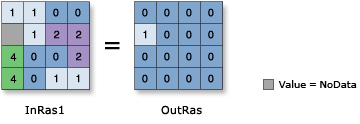| Label | Explanation | Data Type |
Input raster | The input raster being tested to identify the cells that are NoData (null). The input can be either integer or floating-point type. | Raster Layer |
Return Value
| Label | Explanation | Data Type | Output raster | The output raster. The output identifies with an integer value of 1 which cells in the input are NoData. If the input is any other value, the output is 0. | Raster |