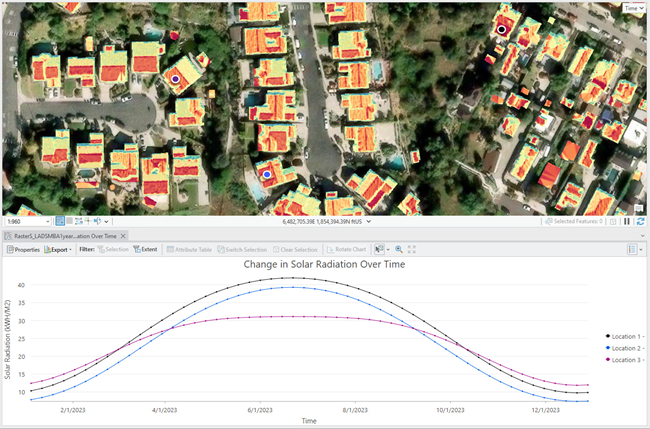The Raster Solar Radiation tool calculates the incoming solar radiation (insolation) for every raster cell of a digital surface model for Earth or the Moon.
The tool calculates the amount of solar radiation received for every cell of raster surface for Earth or the Moon. The value of each cell in the primary output raster indicates the total amount of solar radiation energy received per unit area over a time, measured in units of kilowatt hours per square meter (kWh/m2). This tool's outputs include the total, direct, and diffuse radiation raster, as well as the duration of direct incoming solar radiation in hours. The results are used to produce solar radiation maps for an entire geographic area.
The input surface topography determines the variability of the output radiation value. Elevation, orientation (slope and aspect), and shadows cast by topographic features all affect the amount of radiation received at separate locations. To incorporate the effects of buildings or other objects, such as trees, powerlines, or a wind turbine, they must be part of the input surface. For example, a surface created from lidar may include buildings and vegetation. The tool accounts for atmospheric effects, elevation, steepness and direction, daily and seasonal shifts of the sun angle, and the effects of shadows cast by surrounding topography.
Applications of solar radiation
With the solar radiation raster results, you can integrate with other GIS data and applications for any other processes as they are affected by the sun. The following are examples of applications for these outputs:
- Calculate the energy potential of a solar array on a building rooftop.
- Use as part of a suitability analysis to identify best locations for siting a solar farm.
- Help predict snow melt and surface runoff in snow covered mountain regions.
- Understand the impact on water resources for agriculture and optimal crop yields.
Calculate solar radiation
The amount of solar radiation received can be calculated for any time—past, present, or future—with a maximum interval of one calendar year. The time configuration is specified by the Start Date and Time and End Date and Time parameters in UTC (Coordinated Universal Time) format. For the Earth only, times can be specified as standard time including the respective Time Zone for the input analysis area. Optionally, times can be adjusted for daylight saving time based on the time configuration. The minimum time period supported for calculation is 0.5 hours for Earth and 2 hours for the Moon. Time settings are inclusive. For example, to do the analysis for one day such as June 21, 2029, set the start time to 06/21/2024 12:00:00 AM and the end time to 06/21/2029 11:59:59 PM.
To limit the analysis to a specific areas of interest, use the Input Analysis Mask parameter. For example, to calculate the radiation received from the building rooftops, apply a mask of the building footprints. This will also reduce run times by only generating results for those cells defined by the mask area. The analysis mask does not affect the analysis extent when running the tool. This means that the obstructions from adjacent buildings and surrounding topography outside the mask area will still influence the solar radiation values that are calculated for the defined areas.

Topographic parameters
Solar radiation analysis uses surface slope and aspect in their internal calculations. By default, the Raster Solar Radiation tool calculates this information from the input surface raster, but it can also be provided as input to the tool. Providing precomputed rasters with the Input Slope Raster and Input Aspect Raster parameters reduces overall compute time and is particularly helpful when running analysis repeatedly or analyzing a larger area at high resolution. The Neighborhood Distance and Use adaptive neighborhood parameters are applied when slope or aspect input rasters are not specified. These optional parameters can be used to control how local variability in the landscape from the input surface raster will be captured. See the How Surface Parameters works topic for more information on Neighborhood Distance and Adaptive neighborhood and their use.
Calculate solar radiation for time intervals
By default, the tool will calculate a single total insolation value for the entire time range. Check the Calculate insolation for time intervals parameter to calculate multiple radiation values for the specified interval based on the Time Interval Unit and Time Interval parameter values. The total radiation will be calculated for every interval—no interval will be excluded or will return partial values. If there is no solar radiation for a time interval a value of zero will be returned.
Intervals are calculated from specified start to end times. If the total time specified between the start and end times is not equally divisible by the time interval, the total duration will be extended internally to provide the required number of time slices. For example, if the time configuration was specified for a total of 14 days, with an interval of 3 days, the number of intervals will be increased to provide a result for the time and days 13 through 15. The first record will always be the start time plus the interval (time0 + timeinterval)). The intervals are based on the specified start time. For example, where the start day time is 1/19/2023 05:00 PM UTC with 1 day interval, the interval will be computed for 24 hours from 5:00 PM until 5:00 PM the next day and continue until the specified end time.
Explore time interval solar results
The result for time interval analysis creates a multidimensional raster in Esri Cloud Raster Format (CRF) by default. The multidimensional raster contains the variable of solar radiation (global_solar_radiation) and a time dimension for the defined interval or time slices. Use the multidimensional raster layer to explore the amount of solar radiation for a time slice. The Multidimensional contextual tab allows you to choose and display time slices and access the tools and functions for processing multidimensional raster data. Use the temporal profile chart to visualize and analyze multidimensional raster data.
The following screenshot shows an example of solar radiation received by building rooftops and a graph with the amount of solar radiation over time for three locations.