The Emerging Hot Spot Analysis tool identifies trends in data, such as new, intensifying, diminishing, and sporadic hot and cold spots. The tool takes as input a space-time netCDF cube created by various tools in the Space Time Pattern Mining toolbox. It then uses the Conceptualization of Spatial Relationships values you provide to calculate the Getis-Ord Gi* statistic (using Hot Spot Analysis) for each bin using an FDR correction. Once the space-time hot spot analysis completes, each bin in the input netCDF cube has an associated z-score, p-value, and hot spot bin classification added to it. Next, these hot and cold spot trends are evaluated using the Mann-Kendall trend test. With the resultant trend z-score and p-value for each location with data, and with the hot spot z-score and p-value for each bin, the Emerging Hot Spot Analysis tool categorizes each study area location as follows:
| Pattern name | Definition | |
|---|---|---|
 | No Pattern Detected | Does not fall into any of the hot or cold spot patterns defined below. |
 | New Hot Spot | A location that is a statistically significant hot spot for the final time step and has never been a statistically significant hot spot before. |
 | Consecutive Hot Spot | A location with a single uninterrupted run of at least two statistically significant hot spot bins in the final time-step intervals. The location has never been a statistically significant hot spot prior to the final hot spot run and less than 90 percent of all bins are statistically significant hot spots. |
 | Intensifying Hot Spot | A location that has been a statistically significant hot spot for 90 percent of the time-step intervals, including the final time step. In addition, the intensity of clustering of high counts in each time step is increasing overall and that increase is statistically significant. |
 | Persistent Hot Spot | A location that has been a statistically significant hot spot for 90 percent of the time-step intervals with no discernible trend in the intensity of clustering over time. |
 | Diminishing Hot Spot | A location that has been a statistically significant hot spot for 90 percent of the time-step intervals, including the final time step. In addition, the intensity of clustering in each time step is decreasing overall and that decrease is statistically significant. |
 | Sporadic Hot Spot | A statistically significant hot spot for the final time-step interval with a history of also being an on-again and off-again hot spot. Less than 90 percent of the time-step intervals have been statistically significant hot spots and none of the time-step intervals have been statistically significant cold spots. |
 | Oscillating Hot Spot | A statistically significant hot spot for the final time-step interval that has a history of also being a statistically significant cold spot during a prior time step. Less than 90 percent of the time-step intervals have been statistically significant hot spots. |
 | Historical Hot Spot | The most recent time period is not hot, but at least 90 percent of the time-step intervals have been statistically significant hot spots. |
 | New Cold Spot | A location that is a statistically significant cold spot for the final time step and has never been a statistically significant cold spot before. |
 | Consecutive Cold Spot | A location with a single uninterrupted run of at least two statistically significant cold spot bins in the final time-step intervals. The location has never been a statistically significant cold spot prior to the final cold spot run and less than 90 percent of all bins are statistically significant cold spots. |
 | Intensifying Cold Spot | A location that has been a statistically significant cold spot for 90 percent of the time-step intervals, including the final time step. In addition, the intensity of clustering of low counts in each time step is increasing overall and that increase is statistically significant. |
 | Persistent Cold Spot | A location that has been a statistically significant cold spot for 90 percent of the time-step intervals with no discernible trend in the intensity of clustering of counts over time. |
 | Diminishing Cold Spot | A location that has been a statistically significant cold spot for 90 percent of the time-step intervals, including the final time step. In addition, the intensity of clustering of low counts in each time step is decreasing overall and that decrease is statistically significant. |
 | Sporadic Cold Spot | A statistically significant cold spot for the final time-step interval with a history of also being an on-again and off-again cold spot. Less than 90 percent of the time-step intervals have been statistically significant cold spots and none of the time-step intervals have been statistically significant hot spots. |
 | Oscillating Cold Spot | A statistically significant cold spot for the final time-step interval that has a history of also being a statistically significant hot spot during a prior time step. Less than 90 percent of the time-step intervals have been statistically significant cold spots. |
 | Historical Cold Spot | The most recent time period is not cold, but at least 90 percent of the time-step intervals have been statistically significant cold spots. |
Tool outputs
A number of outputs are created by this tool. The 2D map, with the categories defined above, provides the most prominent output. In addition, messages summarizing the analysis results are written at the bottom of the Geoprocessing pane during tool processing.
You can access the messages by hovering over the progress bar, clicking pop out  , or expanding the messages section in the Geoprocessing pane. You can also access the messages for a previously run tool through the geoprocessing history.
, or expanding the messages section in the Geoprocessing pane. You can also access the messages for a previously run tool through the geoprocessing history.
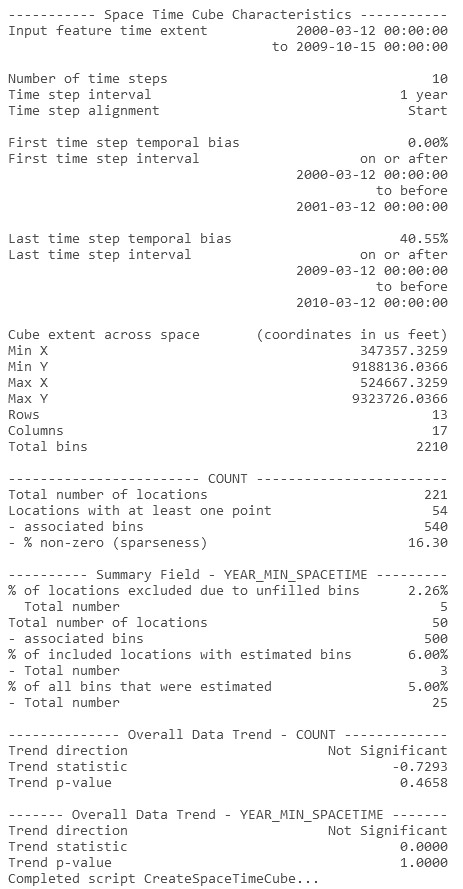
The Emerging Hot Spot Analysis tool adds a number of new variables to the Input Space Time Cube value. If these variables already exist (if you run the Emerging Hot Spot Analysis tool multiple times), they will be overwritten so the cube always contains the most recent analysis results.
You can visualize these variables using ArcGIS AllSource. See Visualize the space-time cube for more information.
Neighborhood defaults
To determine whether the bin value at a location in space and time is part of a statistically significant hot or cold spot, each bin is evaluated within the context of its neighboring space-time bins. While a bin with a large value may be interesting, unless its space-time neighbors also have large values, it probably won't be a statistically significant hot spot. The default for this tool is to use the Fixed distance method to define relationships between bins. The parameter values for Neighborhood Distance and Neighborhood Time Step define the extent of each bin's neighborhood (the context for each bin's analysis). Suppose bin dimensions are 400 meters by 400 meters by one day. If you set the Neighborhood Distance value to 801 meters and the Neighborhood Time Step value to 2, the spatial neighbors will extend two bins both horizontally and vertically, and one bin diagonally as shown:
In addition, there will be temporal neighbors. All bins at the same location as the target and its spatial neighbors (shown above) for the matching or two preceding time periods—a total of three days for this example—will be included as neighbors. Temporal neighbors are backward in time only and a Neighborhood Time Step value of 2 encompasses three time-step intervals.
When you do not provide a value for the Neighborhood Distance parameter, a value is calculated. The formula is adapted from the calculation used to determine a default kernel density search radius. When you do not provide a value for the Neighborhood Time Step parameter, the default value is 1.
Additional options for defining neighborhood relationships are available using the Conceptualization of Spatial Relationships parameter. For each of the options, the tool first finds spatial neighbors and then finds bins at those same locations from n previous time steps in which n is the Neighborhood Time Step value you specify.
The Conceptualization of Spatial Relationships parameter value should reflect inherent relationships among the features you are analyzing. The more realistically you can model how features interact with each other in space, the more accurate the results will be. Recommendations are outlined in Selecting a conceptualization of spatial relationships: Best practices.