The deflection commands constrain the horizontal angle and pitch of an actively sketched segment either to the previous segment of the sketch or to an existing feature. These commands are available if you are actively creating a line or polygon feature and right-click the active map or scene.
When you constrain a new segment, consider the following:
- Positive values are measured in a clockwise direction. Negative values are measured in a counterclockwise direction.
- The Pitch parameter is available only with z-aware point, line, and polygon features.
- Press Esc to cancel the constraint.
Constrain a segment to the previous segment
The Deflection command  constrains the horizontal angle and pitch of an actively sketched segment measured from the previous segment of the sketch.
constrains the horizontal angle and pitch of an actively sketched segment measured from the previous segment of the sketch.
- Click a feature template in the Create Features pane that creates a line or polygon feature.
- Click the active map and create at least one segment.
Alternatively, right-click the map, click Absolute X,Y,Z
 , and provide a coordinate location.
, and provide a coordinate location. - Right-click and click Deflection
 , or press F.
, or press F.The Deflection dialog box appears.
- Choose a units format, type the horizontal angle and pitch values for the new segment, and press Enter.
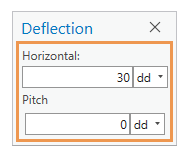
- Continue sketching the feature, or click Finish
 or press F2 if you're finished.
or press F2 if you're finished.
Constrain a segment to an existing feature
The Segment Deflection command  constrains the horizontal angle and pitch of an actively sketched segment to an existing feature segment that is right-clicked in the active map.
constrains the horizontal angle and pitch of an actively sketched segment to an existing feature segment that is right-clicked in the active map.
- Click a feature template in the Create Features pane that creates a line or polygon feature.
- Click the active map and create at least one vertex.
Alternatively, right-click the map, click Absolute X,Y,Z
 , and provide a coordinate location.
, and provide a coordinate location. - Right-click a segment on an existing feature and click Segment Deflection
 , or press F7.
, or press F7.The Segment Deflection dialog box appears.
- Press Enter to constrain the new segment to the existing segment.
To override the constraint, type the horizontal angle and pitch values for the new segment, and press Enter.
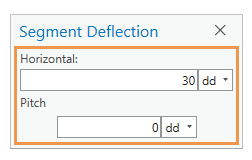
- Continue sketching the feature, or click Finish
 or press F2 if you're finished.
or press F2 if you're finished.