An ArcGIS AllSource Named User license is associated with membership in an ArcGIS organization. To have a license, a member must have an appropriate user type in the organization:
- The GIS Professional user type includes an ArcGIS AllSource license.
- The Creator user type can be assigned an add-on license by the organization administrator.
With a Named User license, a member starts ArcGIS AllSource by signing in to the application with their organization credentials (username and password). The application can be used on any computer on which it is installed. The license authorizes use of ArcGIS AllSource on up to three computers at the same time by the same person.
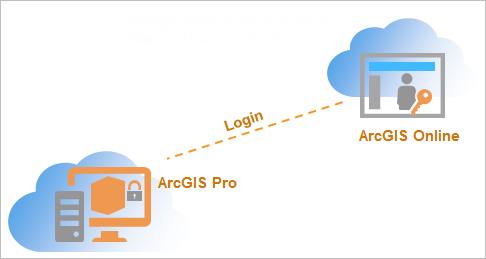
Note:
ArcGIS AllSource licenses that are included with an ArcGIS Desktop deployment are Named User licenses that can be assigned to Creators in an ArcGIS organization. Optionally, they can be converted to another license type.
