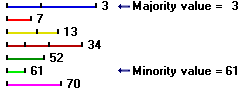The Line Statistics tool calculates a statistic on the values of the specified field for all lines in a circular neighborhood around each output raster cell.
The available statistics types are Mean, Majority, Maximum, Median, Minimum, Minority, Range, Variety and Length. Only the majority, minority, median and length statistics are weighted according to the length of the line.
Examples
The following examples illustrate how the weighting occurs for the median, majority, and minority statistics. In the example, there are 11 line segments in the neighborhood of a particular raster cell, with seven different values among them.
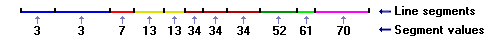
Calculation of the median statistic
All the line segments in the neighborhood are placed end to end, and the value of the segment at the midpoint is chosen as the median.
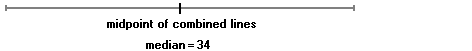
Calculation of the majority and minority statistics
The value with the greatest total line length in the neighborhood is the majority value, and the value with the least total line length in the neighborhood is the minority value.